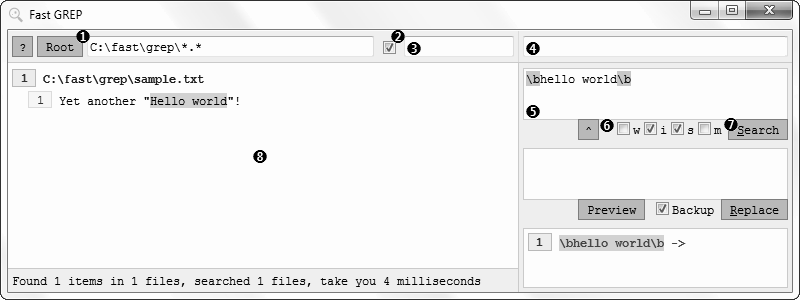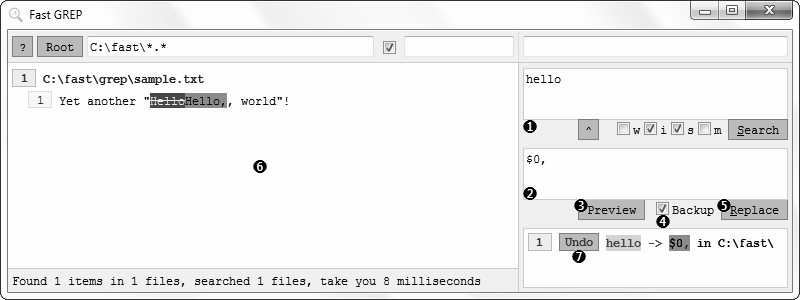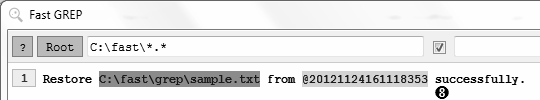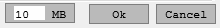How to search text in multiple files?
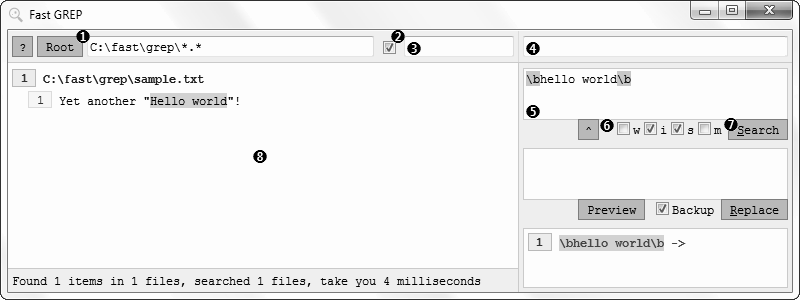
- Click Root to browse the root path (or input)
- Enable sub directories or not
- Input included file extensions (optional)
- Input excluded file extensions (optional)
- Input the pattern in regex or wildcards
- Set options (w-wildcards, i-caseless, s-single line, m-multi line)
- Click Search
- Here are the search result (highlighted)
How to replace text in multiple files?
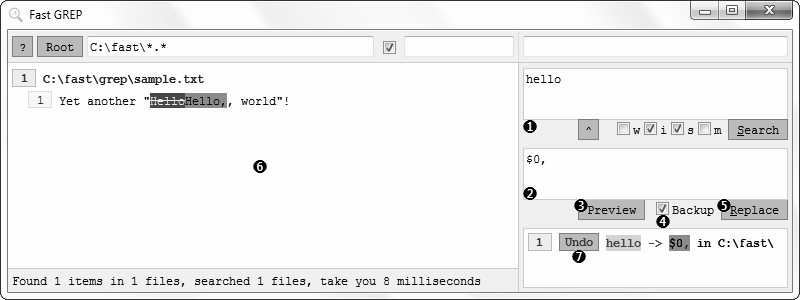
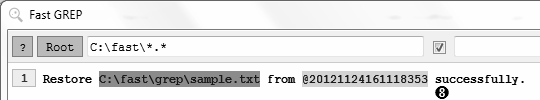
- Step 1-6 in "How to search ..."
- Input replacement
- Preview the replacing (optional)
- Enable backup or not
- Click Replace
- Here are the replace result (highlighted)
- In history (undo able)
- Restore the replacing if you click Undo
How to exclude some large files?
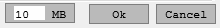
- Click Excluded file extensions text box
- The details pane will be opened
- Change the MaxSize (default 10 MB)
- You could add/remove excluded file extensions also
- Click Ok
How to learn regular expressions?
- Click ^ button, a regex help dialog will be opened, click it to fill in pattern
- Click ? button, and click Help