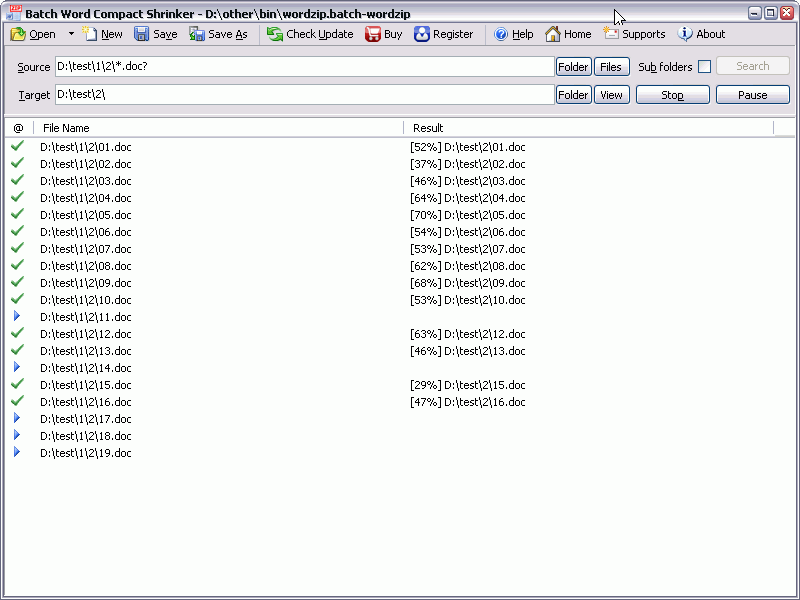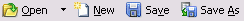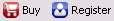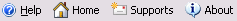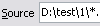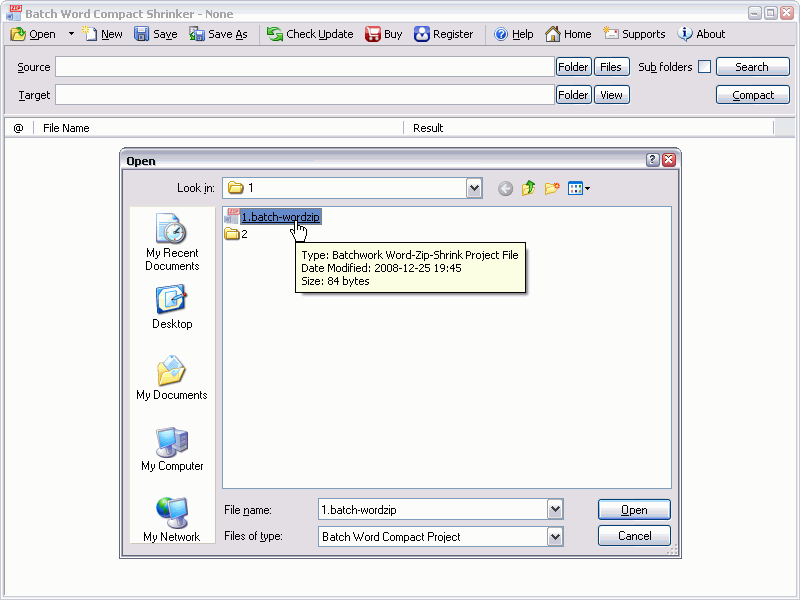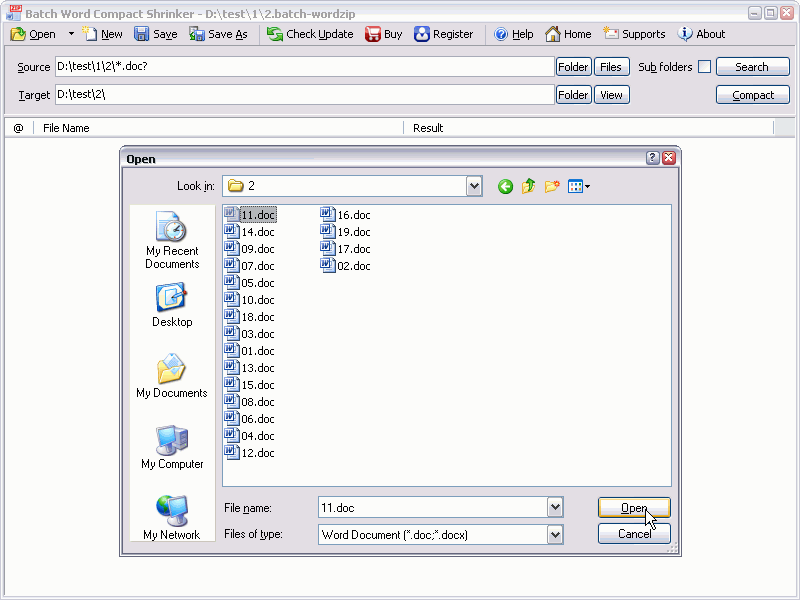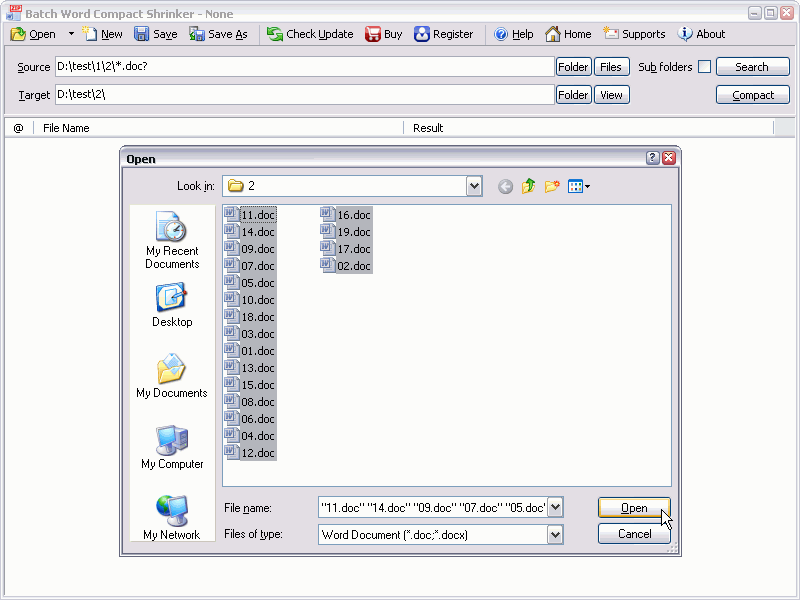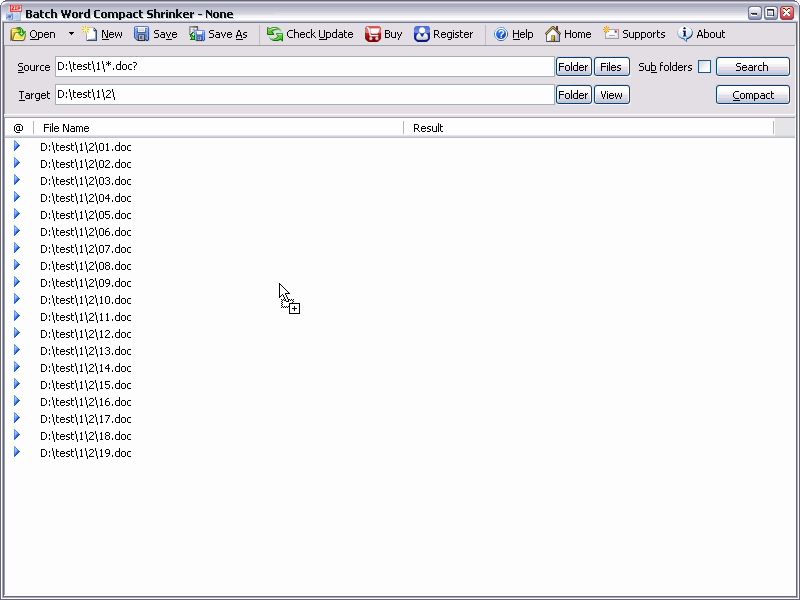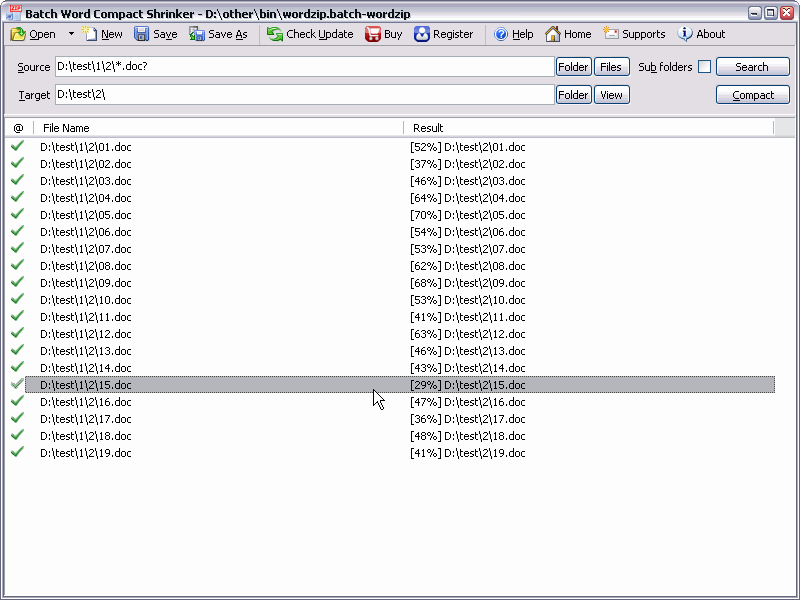Open an existing Batch Project
Open a Source File which will be Compressed
Drag some Source Files to Compress
Execute an existing Batch Project
Execute Batch Compress with a Source File
Execute Batch Compress with the Parameters
Overview
Batch Word Shrink Compactor is a Word Doc Compact, Word Doc Compress Shrinker.
Batch Word Shrink Compactor is a Word Doc Compact, Word Doc Compress Shrinker that can shrink/reduce Word document size easily. Batch Word Shrink Compactor supports powerful search for a lot of files. It's a user friendly Word Packer and Shrinker.
Batch Word Shrink Compactor supports project and command line. Batch Word Shrink Compactor has a friendly GUI so it is used very easily. Batch Word Shrink Compactor Drag and Explorer Context supported.
Batch Word Shrink Compactor supports an efficient Multi-Thread compress engine. So you could control the compress action very easily. You can stop or pause and continue it in any time.
You can save your compack and shrink work in a project file (.batch-wordzip) for re-use. You can run the batch-wordzip project in Microsoft Windows Explorer or command line directly.
The main features of Batch Word Shrink Compactor:
Compact and shrink Word Doc easily.
Batch compress Word Doc with GUI that supports powerful search function.
Supports compact and shrink a doc/docx file.
Supports compress doc/docx files in a folder.
Drag and context menu with Microsoft Explorer supported.
Supports batch project and command line.
An efficient high-speed Multi-Thread compress engine.
System Requirements:
Intel x86/x64, Microsoft Windows XP/Vista/Win7/Win8/WinServer 2000-2012, Microsoft Word 2000-2013
The KEYWORDS of Batch Word Shrink Compactor:
word shrink,word shrinker,word compact,word compress,word doc shrink,word doc shrinker,word doc compact,word doc compress,word zip
Using GUI
Main Form
|
Image |
Description |
|
Open/New/Save/Save as Batch Project |
|
|
Check/Get the latest update version |
|
|
Buy and Register the software |
|
|
Get Help and Supports |
|
|
Source Folder/File. Double Click/Drag supported |
|
|
Target Folder. Double Click/Drag supported |
|
|
Source Folder and File(s) browse |
|
|
Include Sub-folders of Source or not |
|
|
Search Source Files to compress |
|
|
Perform compress with searched/dragged files |
|
|
Pause compress. Continue with Compress click |
|
|
Stop the compress action. Need Search to compress again. |
|
|
Result list view. Drag supported |
Open an existing Batch Project
Open a Source File which will be Compressed
Browse multiple Source Files
Drag some Source Files to Compress
Perform the Compress action
Command Line
Execute an existing Batch Project
wordzip.exe <Batch Project File>
e.g.:
wordzip.exe D:\test\1\1.batch-wordzip
Execute Batch Compress with a Source File
e.g.:
wordzip.exe D:\test\1\1.docx
wordzip.exe D:\test\1\*.doc?
Execute Batch Compress with the Parameters
wordzip.exe </|-><P|p>:<Parameters>
e.g.:
wordzip.exe /P:Source=D:\test\1\*.doc?,Subdir=True,Target=D:\test\2\
wordzip.exe -P:Source=D:\test\1\1.docx,Target=D:\test\2\
wordzip.exe /p:Source=D:\test\1\1.doc?,Subdir=True,Target=D:\test\2\
wordzip.exe -p:Source=D:\test\1\*.doc?,Target=D:\test\2\
About Parameters
|
Parameter |
Description |
|
Value Type |
|
|
Source |
Source folder with file name wild mask |
|
String |
|
|
Subdir |
Include sub-directories or not |
|
True/False |
|
|
Target |
Target folder |
|
String |
|
|
KeepTargetSubdirs |
Keep sub-folders in target folder. |
|
True/False, default True |
|
|
IsOverwrite |
Overwrite the target. Default True |
|
True/False/Skip |
|
|
DeleteSource |
Delete Source Files after Convert |
|
True/False |
|
|
KeepFileTime |
Keep File Time after Convert |
|
True/False |
|
|
DocToDocx |
Save doc as docx (Open XML) format |
True/False, default True |
|
|
|
RunAndClose |
Auto Run and Close once Finished |
|
True/False |
|
|
PureConsole |
Only run in Command Line |
|
True/False |
|
|
LogFile |
Save the log list in Quiet mode |
|
String, FileName |
|
|
ThreadsCount |
Threads count |
|
Default 1 |
|
|
Type |
Image type |
|
Default 13:GIF (14:PNG, 15:JPG) |
Note: All file or folder name should be quoted with quotation mark (") if it contains space.
EULA
--------------------------
Before you use Batchwork Batch Word Shrink Compactor software, please read this agreement. You may use this software only as described in this license.
1. SOFTWARE
The capitalized term "Software" used below refers to Batchwork Batch Word Shrink Compactor, any updates to the software, any supplemental code provided to you by Batchwork Software, the user manual, any associated software components, any related media and printed materials, and any "online" or electronic documentation.
2. COPYRIGHT
The Software is Copyright (c) 2015 Batchwork Software. The Software is licensed, not sold.
3. EVALUATION VERSION
You may use (launch) the Software for evaluation purposes within 30 days. You must pay the license fee and register your copy to use the Software for commercial purposes. For information on paying the license fee and registering your copy of the Software, please visit http://www.batchwork.com.
4. REGISTERED VERSION
Upon enabling (or installing) the registered copy, you may use the Software on that number of computers for which you have paid a separate license fee, and the primary user of each computer for which you have paid a separate license fee may use the Software on his or her portable computer. You may also make one copy of the Software for backup or archival purposes. Otherwise, you may not copy the registered Software in whole or in part. If the registered copy of the Software is installed on a network server or other storage device, you must purchase a license for each separate computer on which the Software is used. A license for the Software may not be shared by alternating use of the Software between different computers. You may permanently transfer all of your rights to the registered copy of the Software under this license provided you transfer all copies of the Software and the recipient agrees to the terms of this license. All rights not expressly granted under this license are reserved by Batchwork Software.
5. DISCLAIMER
THIS SOFTWARE IS PROVIDED "AS IS" WITHOUT WARRANTY OF ANY KIND, EITHER EXPRESS OR IMPLIED, INCLUDING, BUT NOT LIMITED TO WARRANTIES OF MERCHANTABILITY OR FITNESS FOR A PARTICULAR PURPOSE. IN NO EVENT SHALL THE AUTHOR BE LIABLE FOR ANY DAMAGES, INCLUDING INCIDENTAL OR CONSEQUENTIAL DAMAGES, ARISING OUT OF THE USE OF THIS SOFTWARE, WHETHER OR NOT ADVISED OF THE POSSIBILITY OF SUCH DAMAGES. YOU ACKNOWLEDGE THAT YOU HAVE READ THIS LICENSE, UNDERSTAND IT AND AGREE TO BE BOUND BY ITS TERMS.
6. DISTRIBUTION
The Software may be distributed freely in its original unmodified and unregistered form. The distribution has to include all files of its original distribution. Distributors may not charge any money for it. Distributors must pay us the price for every copy of the distribution if the distribution is a full version of the Software or it includes but not limited to any serial number, registration code, license key, keygen or patch or any cracked part.
7. OTHER RESTRICTIONS
You may not modify, reverse engineer, decompile or disassemble the Software in any way, including changing or removing any messages or windows. You are not allowed to change any part of the Software. Batchwork Software keeps full rights to change any part of the Software. You may not rent, lease, or lend the Software.
8. TERMINATION
This license terminates if you fail to comply with its terms and conditions. If your license terminates, you must destroy all copies of the Software you have. The termination of this license does not limit other rights that Batchwork Software may have by law.
If you have any questions about this license agreement, please mailto:supports@batchwork.com
Copyright (c) 2015 Batchwork Software. All rights reserved.
---------------
End of document
[1] True-Overwrite, False-Create New File, Skip-Skip once Exists
[2] Office 2007 or Compatibility Pack required.